Steps to calculate required hard disk size
Calculating the required hard disk capacity or microSD memory card capacity for recording a certain length of footage in different video formats involves considering several factors. The key variables to consider are the video format, resolution, frame rate, and bit rate. Here’s how you can calculate the required storage capacity:
Determine the video format: Identify the specific video format you will be using. Common formats include MP4, AVI, MOV, and MKV.
Determine the resolution: Decide on the desired resolution for your video. Resolutions can vary widely, ranging from standard definition (SD) to high definition (HD) and even 4K or higher. Common resolutions include 480p (SD), 720p (HD), 1080p (Full HD), and 2160p (4K).
Determine the frame rate: Choose the frame rate at which you want to record your video. Common options are 24 frames per second (fps), 30 fps, and 60 fps. Some professional applications might use higher frame rates.
Determine the bit rate: Bit rate refers to the amount of data transferred per unit of time in the video file. It affects the quality and file size of the video. Higher bit rates result in better quality but larger file sizes. The bit rate is typically measured in megabits per second (Mbps). The recommended bit rate can vary depending on the video format, resolution, and frame rate. However, for estimation purposes, you can use the following approximate values:
- SD: 2-5 Mbps
- HD: 5-10 Mbps
- Full HD: 10-20 Mbps
- 4K: 20-50 Mbps
Calculate the storage requirement: To determine the required storage capacity, you need to multiply the video duration by the bit rate. Here’s the formula:
Storage Requirement = (Video Duration in seconds) × (Bit Rate in Mbps) ÷ 8
Since bit rates are typically expressed in megabits per second, you divide by 8 to convert the result to megabytes (MB) or gigabytes (GB).
For example, let’s say you have a 10-minute (600 seconds) Full HD video to record with a bit rate of 15 Mbps:
Storage Requirement = 600 × 15 ÷ 8 = 1125 MB or approximately 1.1 GB
Therefore, you would need at least 1.1 GB of storage capacity to record that video.
Consider additional factors: Keep in mind that the calculated storage requirement represents the minimum capacity needed. It’s advisable to have additional storage to account for any unforeseen circumstances or to accommodate other files. Also, remember to consider the space required for storing the operating system, other applications, and any other files on the device.
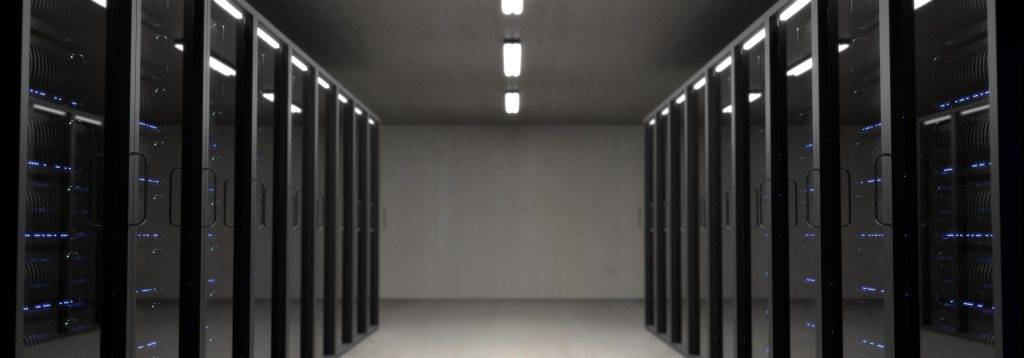
H.264 and H.265 footage storage requirements
In modern CCTV systems and surveillance cameras two most common video formats are H.264 and H.265.
Here’s a table showing the required hard disk capacity or microSD memory card capacity needed for recording a certain length of 1080p or 4K footage in H.264 and H.265 video formats for various durations:
| Video Duration | H.264 (1080p) | H.264 (4K) | H.265 (1080p) | H.265 (4K) |
|---|---|---|---|---|
| 5 minutes | 250 MB | 1 GB | 125 MB | 500 MB |
| 10 minutes | 500 MB | 2 GB | 250 MB | 1 GB |
| 30 minutes | 1.5 GB | 6 GB | 750 MB | 3 GB |
| 1 hour | 3 GB | 12 GB | 1.5 GB | 6 GB |
| 2 hours | 6 GB | 24 GB | 3 GB | 12 GB |
| 4 hours | 12 GB | 48 GB | 6 GB | 24 GB |
| 8 hours | 24 GB | 96 GB | 12 GB | 48 GB |
Note: The values in the table are approximate and calculated based on typical bit rates for each video format and resolution. The bit rates assumed for this table are as follows:
H.264:
- 1080p: 8 Mbps
- 4K: 30 Mbps
H.265 (HEVC):
- 1080p: 4 Mbps
- 4K: 15 Mbps
Keep in mind that these values are estimates, and actual file sizes may vary depending on factors such as scene complexity and motion. It’s always a good practice to allocate additional storage capacity for overhead and to accommodate any editing or future requirements. Some security camera manufacturers, such as Dahua and Samsung, use very sophisticated algorithms so reduce the size of recorded footage.
By referring to this table, you can confidently determine the required storage capacity for recording different lengths of 1080p or 4K footage in H.264 or H.265 formats using either a hard disk or microSD memory card.

By following these steps and considering the storage requirements, medium selection, duration, frequency, compression, editing needs, and allowing for overhead, you can confidently calculate and choose the required hard disk capacity or microSD memory card capacity to record your desired length of footage in different video formats.
